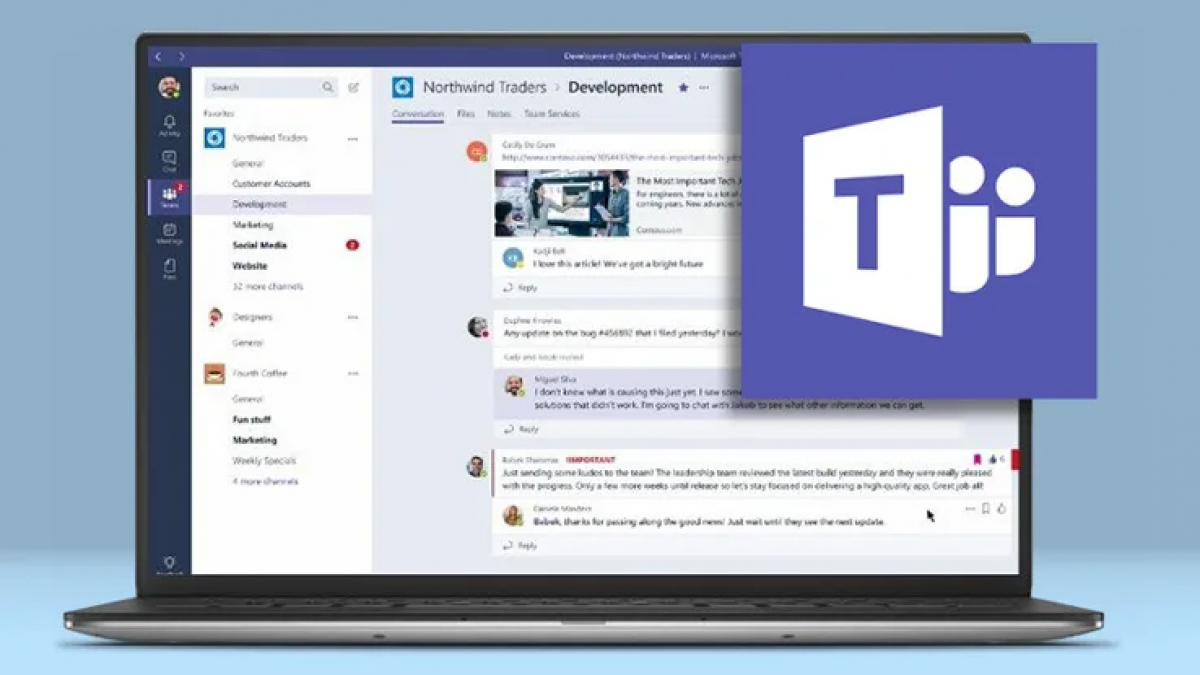Why Microsoft Teams Isn’t Really Free
Microsoft Teams has become one of the leading players within the collaboration and communication space. Since its launch in 2016, it has dominated the market and created much-needed competition for Slack.
Slack’s growth came from offering a freemium version that allowed users to send 10,000 messages, storage of 5GB, and up to 10 app integrations.
Teams eventually matched this by offering a freemium model which allowed for 300 users on the product while providing 10 GB of storage, 2GB of personal storage as well as unlimited integrations.
Additionally, to grow the product, Microsoft bundled Teams into a variety of Office 365 subscriptions, effectively offering extra value with no additional costs.
Is Microsoft Teams Free?
On the surface, Microsoft Teams seems to provide great value. But is it actually free?
On the Business Basics tier, MS teams costs $6.90AUD user/month and offers more storage than the free tier, additional IT controls, and more video and audio capabilities.
This may seem tempting to purchase if you’re running a business looking to upgrade their communication and collaboration tools. This is especially important during a time when remote working is becoming essential within teams and organizations.
Microsoft Teams also comes free as mentioned if you’re already an Office 365 account holder on either the Business Essentials (also known as Business Basics), Business Premium, Enterprise E1, E3, or E5 plans.
Teams also comes with another appealing feature: the ability to use the product with an integrated phone system. With this software, it might sound tempting to remove your VOIP or PBX systems and go 100% teams with all your communication but think again.
What Does Microsoft Teams Cost?
Let’s talk about the extra licensing costs you might need to purchase if you decide to go all-in on Teams as a replacement for your phone systems.
A phone system license is needed before any calling plans can be purchased through Microsoft Teams. For lower-tier levels of Office 365 such as E1and E3, you are adding an additional $12 AUD per user/month to add this feature. This is almost double the original cost of buying Microsoft Teams for your organization on the lower tier level of Office 365.
If you have an E5 license, you do get the phone system license as part of the subscription, but unfortunately, there are still additional costs. This only provides you with a dial pad (yes, only a dial pad) that you can use to connect with other users within your organization. If you, however, wish to connect with a landline or mobile number external from your company, you need to purchase a calling plan.
These calling plans can range dependent on user needs but below is an example of average rates:
- Domestic Plan (120 Minutes): $8.52 AUD / user / month
- Domestic Plan (3000 minutes or 150 minutes per a day): $16.15 AUD / user / month
- Domestic and International Calling Plan: $34 AUD / user / month
As these plans are per-user rather than a pooled amount of minutes, this gets even more dangerous. If your user goes over, you have no way of knowing when and you will start to pay a rate based on every additional minute. On the flip side, if your user doesn’t use up their allocated minutes, you essentially waste your plan.
Just from this, you can see how much extra costs you could be potentially paying on top of your ‘free’ Microsoft Team’s subscription if you are not cautious.
Can I Use Microsoft Teams with My Phone System?
One of the common mistakes people make is trusting Microsoft’s phone system, which only provides basic services. This becomes a problem when you need advanced phone functionality such as a call center, ring groups, scheduling base call routing, and more.
Instead, you can use your existing phone equipment and move it to the cloud by integrating Teams with your phone system. This allows you to have full control over your telephony solution and manage it externally and not be locked down by Microsoft’s expensive calling plans.
If you have any questions about how to integrate Teams with your telephone system, feel free to reach out to us to find out more about our Teams Hubs solutions. You can request a quote or call our friendly team on (+1) 616-236-6490.