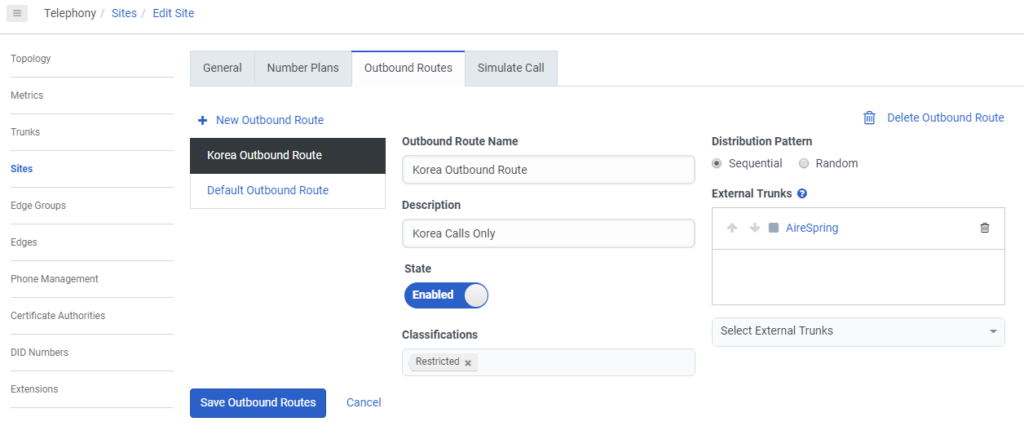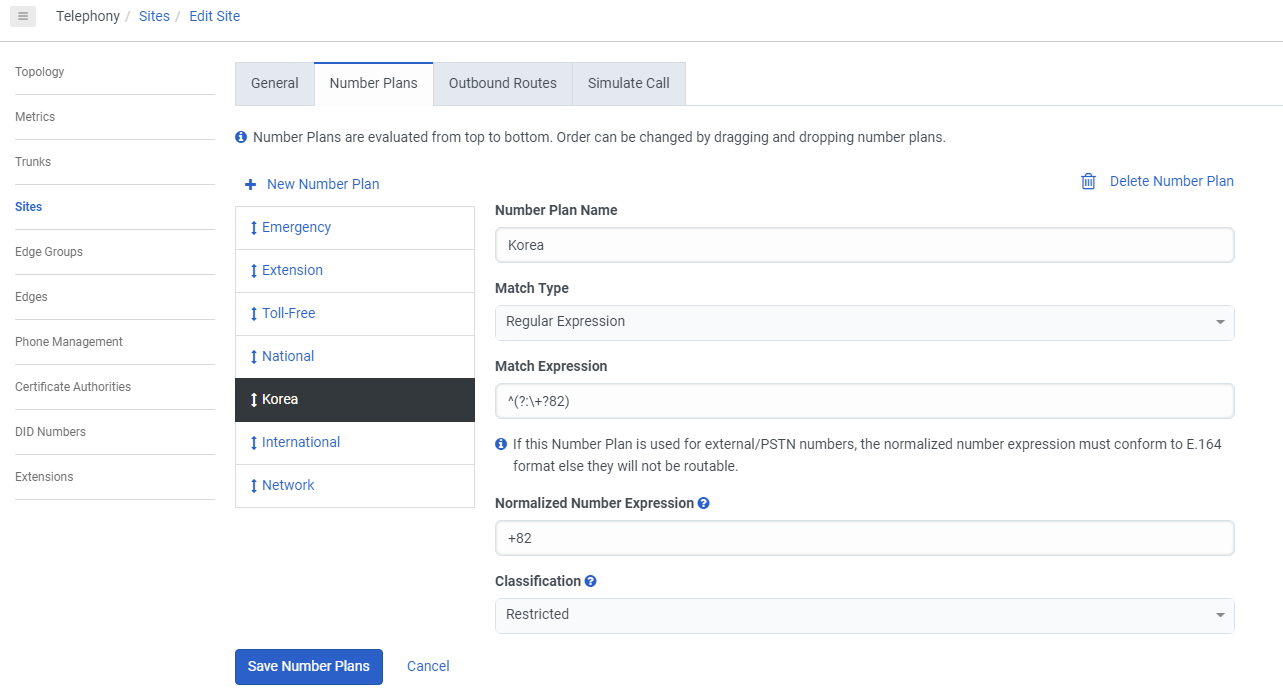First create your trunk if you haven’t done so already.
Now go to sites and create a new Number plan so that you can track the CALLED TO number.
In this example we assigned the Classification to “Restricted” as we did not want to interrupt an already existing default classification.
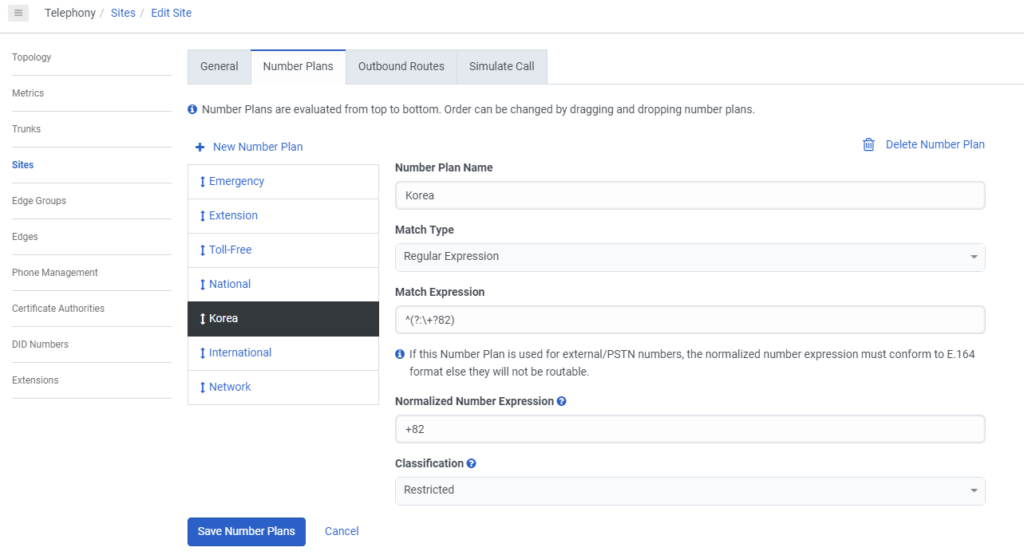
Now Create a new Outbound Route. We named our Outbound Route “Korea Outbound Route”.