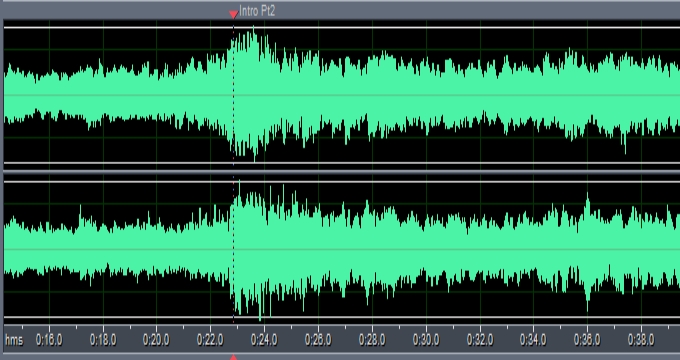Run wireshark on the PC to get this audio.
On the Web GUI,
Go to System – Logging – Logging Setting
Debug Recording Dest IP : Target IP of DR (usually PC where you installed wireshark)
Debug Recording Dest Port : leave it as default 925(you have defined 515)
Debug Recording Status : start
Go to System – Logging -Logging Filters Table
Add rule as below.
Filter : Any
Value : Blank
Log Dest : Debug Recording Server
Log Type : Signaling & Media
Mode : Enable