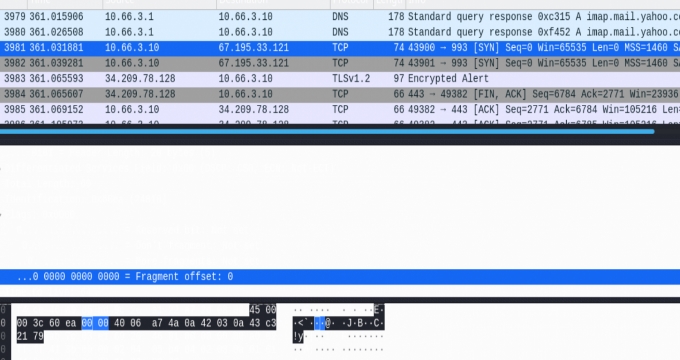Warning: Use caution when running OS commands on a production switch. Don’t alter the following commands unless you have approval from Tier 2 or higher, and you both know what you’re doing.
To resolve the issue, SSH to the virtual switch.
From the Bash prompt, enter su and password Mitel then from the prompt enter the following commands
—1) # chmod g-w /home/admin
—2) # chmod 700 /home/admin/.ssh
—3) # chmod 600 /home/admin/.ssh/authorized_keys
—4) # chown admin:admin /home/admin/.ssh
This will change the permissions from 777 on the ssh folder to 700, and you will be able to run remote packet captures