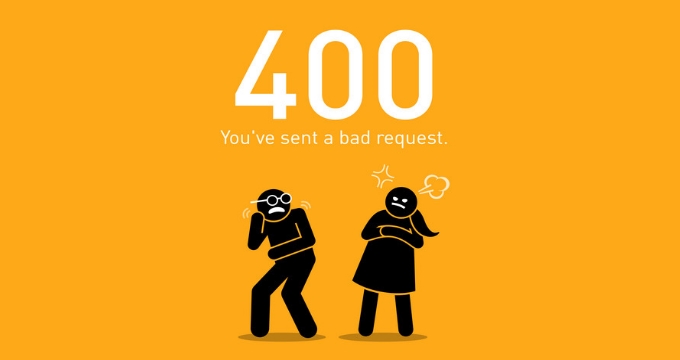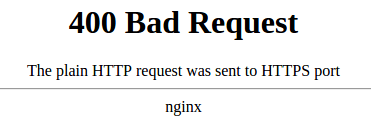
or
This site can’t be reached
This issue typically occurs when you have modified the settings of the ShoreTel Contact Centre installation to something other than the original installation. What we are going to do here is modify the nginx files to allow for http to be the primary url instead of https.
Open Each of these files and Comment out the ssl on;
C:\Program Files (x86)\ShoreTel\ShoreTel Contact Center Server\nginx\conf\nginx.conf
Server {
listen 31461 ;
#ssl on;
ssl_certificate 'D:\Shoreline Data\keystore\certs\server.crt';
ssl_certificate_key 'D:\Shoreline Data\keystore\private\server.key';C:\Program Files (x86)\ShoreTel\ShoreTel Contact Center Server\nginx\conf\nginx.conf.https
server {
listen 31461 ;
#ssl on;
ssl_certificate server.crt;
ssl_certificate_key server.key;Make sure this file only has http for the agent interaction centre.
C:\Program Files (x86)\ShoreTel\ShoreTel Contact Center Server\wecc.ini
SkyBootstrapperUrl=https://192.168.240.128/shorestart
ECCServiceURI=https://cc.customer.org:8433
CCD2ServiceURI=http://cc.customer.org:31461
CACServiceURI=