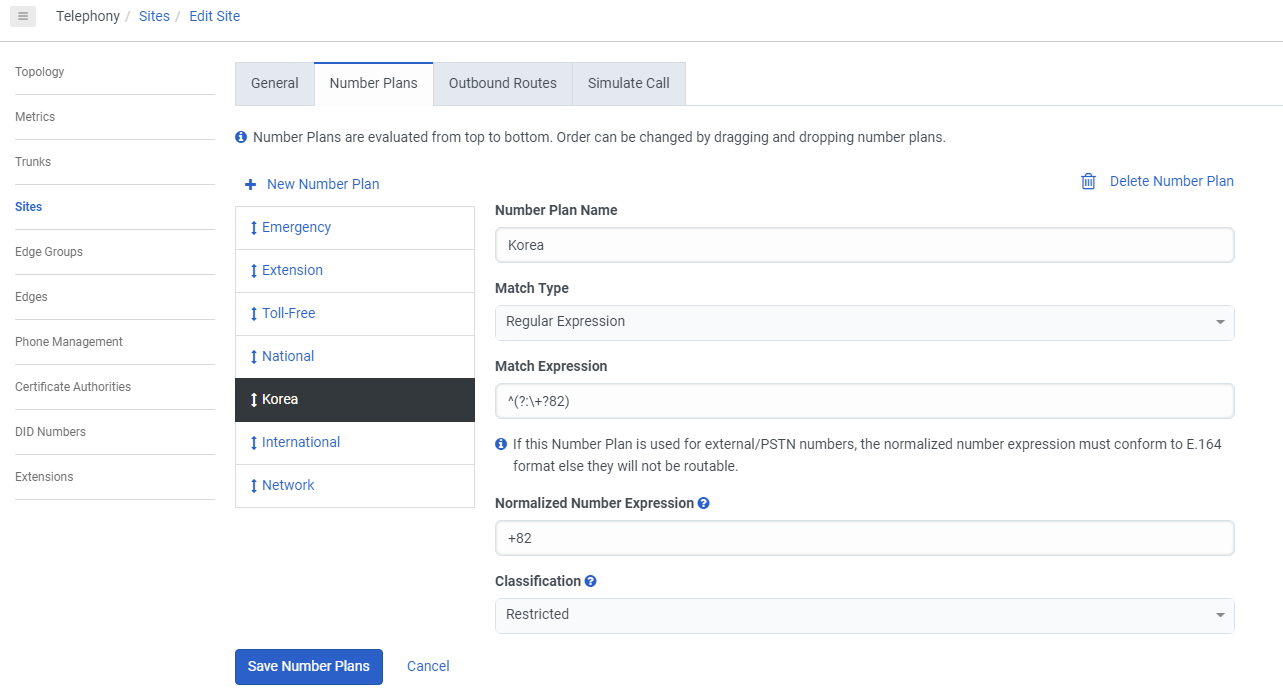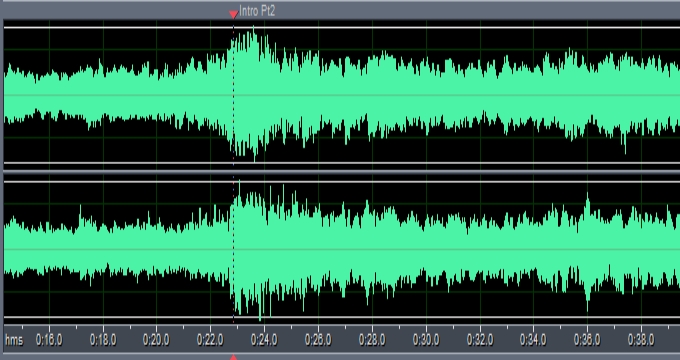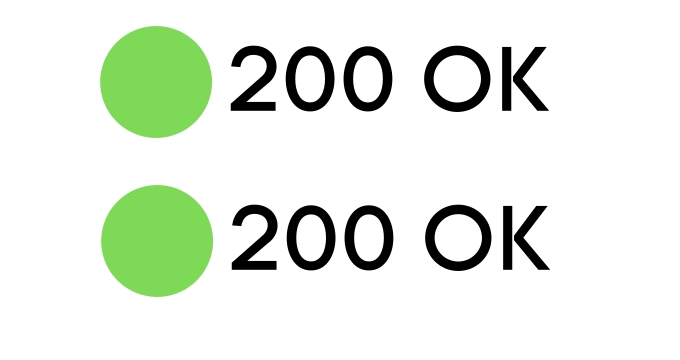This is the configuration that was used for a VX400 VX410 series Polycom phones. Some documentation: Primary support page for Polycom VX4xx phones: https://support.polycom.com/content/support/emea/emea/en/support/voice/business-media-phones/vvx400-and-410.html DHCP Offset for Option 042 https://www.cisco.com/c/en/us/support/docs/broadband-cable/cable-modem-termination-systems-cmts/12188-calculate-hexadecimal-dhcp.html Prerequisites: Factory reset your phone How to reset your Polycom VVX phone Make sure that the C:\inetpub\ftproot folder/directory has everyone user with modify set. Be… Continue reading Polycom Server Setup
- Trifecta IT Group
- March 28, 2022
Polycom Server Setup
- Trifecta IT Group
- March 28, 2022
PureCloud – Adding an Outbound Route for specific phone number
First create your trunk if you haven’t done so already.Now go to sites and create a new Number plan so that you can track the CALLED TO number. In this example we assigned the Classification to “Restricted” as we did not want to interrupt an already existing default classification. Now Create a new Outbound Route. We named… Continue reading PureCloud – Adding an Outbound Route for specific phone number
- Trifecta IT Group
- March 28, 2022
Grab RTP Audio from Audiocodes Call Trace
Run wireshark on the PC to get this audio. On the Web GUI,Go to System – Logging – Logging SettingDebug Recording Dest IP : Target IP of DR (usually PC where you installed wireshark)Debug Recording Dest Port : leave it as default 925(you have defined 515)Debug Recording Status : start Go to System – Logging… Continue reading Grab RTP Audio from Audiocodes Call Trace
- Trifecta IT Group
- March 28, 2022
ShoreTel AD – sync Email Address From the SMTP Email Field instead of UPN
By default ShoreTel uses the UPN (User Principal Name) field to populate the e-mail address in the ShoreTel Director when syncing AD users. If you would like to sync using the AD SMTP E-mail field instead, then make the following changes to the registry: For 32-bit Windows OS, navigate to: HKEY_LOCAL_MACHINE\SOFTWARE\Shoreline Teleworks\ Or for 64-bit server… Continue reading ShoreTel AD – sync Email Address From the SMTP Email Field instead of UPN
- Trifecta IT Group
- March 28, 2022
PFX to CRT – OpenSSL commands
openssl pkcs12 -in domain.pfx -clcerts -nokeys -out domain.cer openssl pkcs12 -in domain.pfx -nocerts -nodes -out domain.key For Audiocodes:openssl pkcs12 -in domain.pfx -clcerts -nokeys -out domain.cerrename domain.cer to domain.pem openssl pkcs12 -in domain.pfx -nocerts -nodes -out domain.key rename domain.key to domain-key.pem
- Trifecta IT Group
- March 24, 2022
ShoreTel multiple 200 OK response SIP messages
This is because the SBC is using a FQDN (in the SIP contact host field) and the switch is trying to populate an IP address. Change it to the the IP of the ShoreTel switch instead.